AI-Powered A/B Testing: A Beginner's Guide to Automation
Learn how to automate A/B testing using AI and Make.com. This beginner's guide will show you how to improve your website and marketing campaigns with data-driven insights.
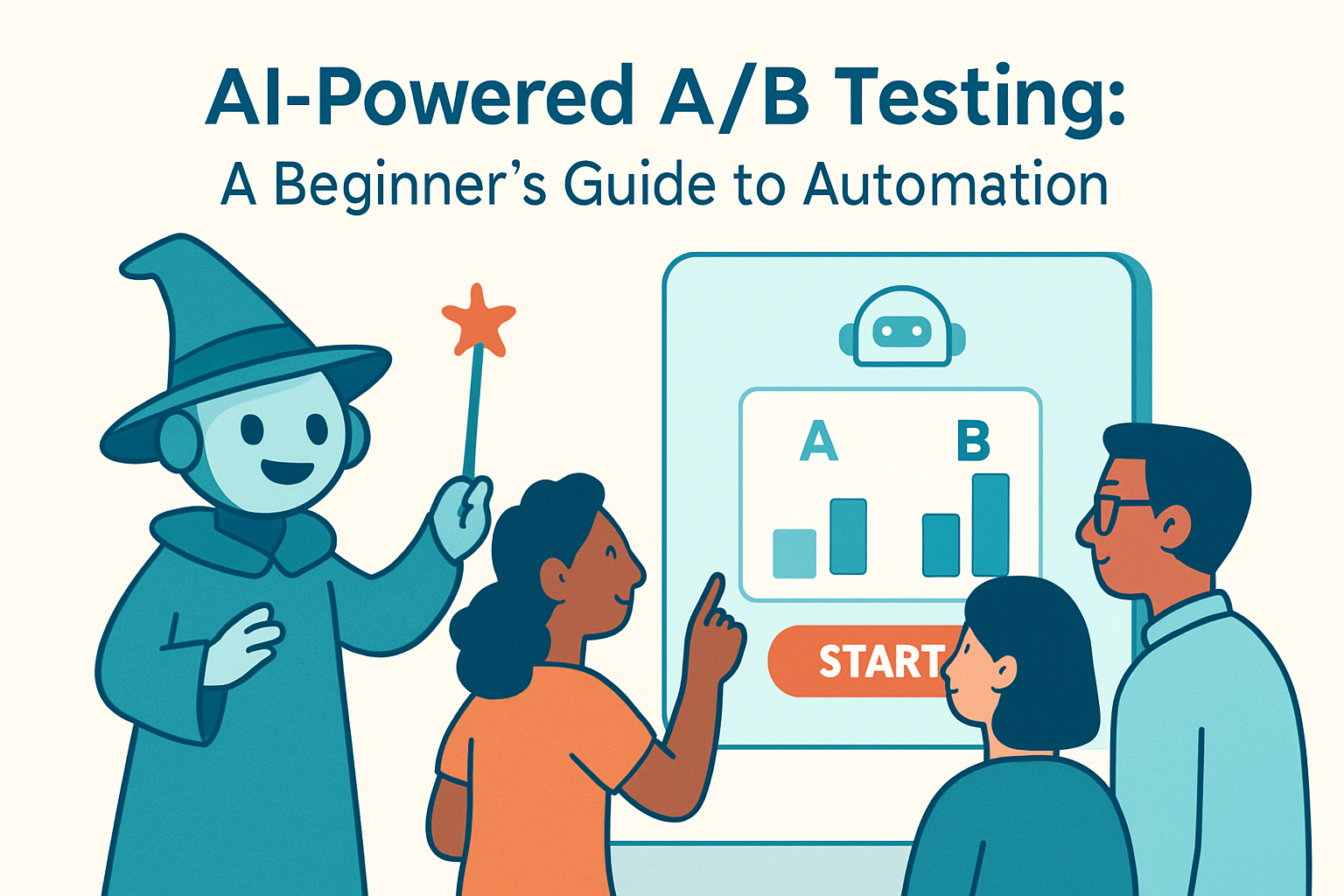
Unlock Growth with AI-Powered A/B Testing
A/B testing, also known as split testing, is a powerful technique for optimizing your website, marketing campaigns, and even product features. It involves creating two versions of something (A and B), showing them to different segments of your audience, and then analyzing which version performs better. Traditionally, this process could be time-consuming and require a lot of manual analysis. But with the rise of AI, A/B testing is becoming faster, smarter, and more accessible, even for beginners.
Why Use AI for A/B Testing?
AI brings several key advantages to A/B testing:
- Faster Insights: AI algorithms can analyze data much faster than humans, identifying winning variations more quickly.
- Personalization: AI can personalize A/B tests, showing different variations to different user segments based on their behavior and preferences.
- Predictive Analysis: AI can predict which variations are likely to perform well before you even launch the test.
- Automation: AI can automate the entire A/B testing process, from creating variations to analyzing results and implementing changes.
Setting Up Automated A/B Testing with Make.com and AI
One of the best ways to automate A/B testing with AI insights is by using an integration platform like Make.com. Make.com allows you to connect different apps and services together, creating automated workflows called "scenarios." We'll use it to connect our A/B testing platform (e.g., Google Optimize, VWO) with an AI service (e.g., OpenAI, Google AI Platform) to analyze results and make informed decisions.
Step 1: Choose Your A/B Testing Platform and AI Service
First, you need to select the tools you'll be using. Some popular A/B testing platforms include:
- Google Optimize (free and integrates well with Google Analytics)
- VWO
- Optimizely
For AI services, you can use:
- OpenAI (for analyzing text and generating hypotheses)
- Google AI Platform (for more advanced machine learning tasks)
- Perplexity AI
Step 2: Connect Your Apps with Make.com
Sign up for a Make.com account (if you don't already have one). Then, create a new scenario and add the modules for your A/B testing platform and AI service. You'll need to authenticate each app by providing your API keys or login credentials. Make.com provides clear instructions on how to connect most popular apps.
Step 3: Define Your A/B Testing Workflow
Now, it's time to define the logic of your A/B testing workflow. Here's a basic example:
- Trigger: Start the scenario when an A/B test concludes in your A/B testing platform.
- Get Results: Use the A/B testing platform module to retrieve the results of the test (e.g., conversion rates, click-through rates).
- Analyze with AI: Send the results to your chosen AI service. You can use the AI service to:
- Identify statistically significant differences between the variations.
- Generate insights on why one variation performed better than the other. For example, if you were testing different headlines, the AI could analyze the text of the winning headline and identify keywords or phrases that resonated with your audience.
- Suggest improvements for future A/B tests.
- Take Action: Based on the AI analysis, automatically implement the winning variation, update your website, or adjust your marketing campaigns.
- Send Notifications: Send notifications to your team via email or Slack to keep them informed of the A/B testing results and the actions taken.
Step 4: Example: AI-Powered Headline Optimization
Let's say you're testing two different headlines for your landing page. Version A is "Boost Your Productivity with Our App," and Version B is "Get More Done in Less Time." After running the test, you find that Version B has a higher conversion rate.
You can use OpenAI to analyze both headlines and identify the key differences. You might send a prompt like: "Analyze the following two headlines and explain why one performed better than the other: Headline A: Boost Your Productivity with Our App; Headline B: Get More Done in Less Time."
The AI might respond with something like: "Headline B performed better because it focuses on the concrete benefit of saving time, which is a more compelling value proposition for users than simply 'boosting productivity.'"
Based on this insight, you can then use Make.com to automatically update your landing page with a new headline that incorporates the winning elements, such as "Save Time and Achieve More with Our App."
Step 5: Iterate and Improve
The key to successful A/B testing is to continuously iterate and improve. Use the insights you gain from each test to inform your future tests and refine your approach. AI can help you identify patterns and trends that you might otherwise miss, allowing you to optimize your website and marketing campaigns with greater precision.
Benefits of Automating A/B Testing
- Save Time and Resources: Automate repetitive tasks and free up your team to focus on more strategic initiatives.
- Improve Accuracy: Reduce the risk of human error and ensure that your A/B tests are conducted properly.
- Increase Conversion Rates: Optimize your website and marketing campaigns to achieve higher conversion rates and generate more leads.
- Gain Deeper Insights: Uncover hidden patterns and trends in your data and make more informed decisions.
Conclusion
AI-powered A/B testing is a game-changer for anyone who wants to optimize their website and marketing campaigns. By using tools like Make.com to automate the process, you can save time, improve accuracy, and gain deeper insights into your audience. Even if you're a beginner, you can start using AI for A/B testing today and unlock significant growth for your business.
Frequently Asked Questions
What is A/B testing and why is it important?
A/B testing, also known as split testing, compares two versions of something (like a website page or email) to see which performs better. It's important because it helps you make data-driven decisions to improve your results.
How can a beginner use Make.com for A/B testing automation?
Make.com lets you connect your A/B testing platform (like Google Optimize) with other tools. You can create workflows that automatically analyze test results and implement the winning version, even with no coding experience.
Is AI-powered A/B testing difficult to learn for someone new to AI/automation?
No, it's becoming increasingly accessible. Platforms like Make.com simplify the process of integrating AI services (like OpenAI) into your A/B testing workflows, so you don't need to be an AI expert to benefit.
What kind of AI insights can I gain from A/B Testing?
AI can identify statistically significant differences, generate insights on why one variation performed better, and suggest improvements for future tests. For example, analyzing why one headline outperformed another.
Affiliate Disclosure: Some of the links on this site are affiliate links. I earn a small commission if you make a purchase through them—at no extra cost to you. Thank you for your support!