Easy AI Automation: Beginner Projects to Launch Today!
Ready to automate your life? Discover simple AI automation projects perfect for beginners. Learn to automate social media, email, and more, no coding required!
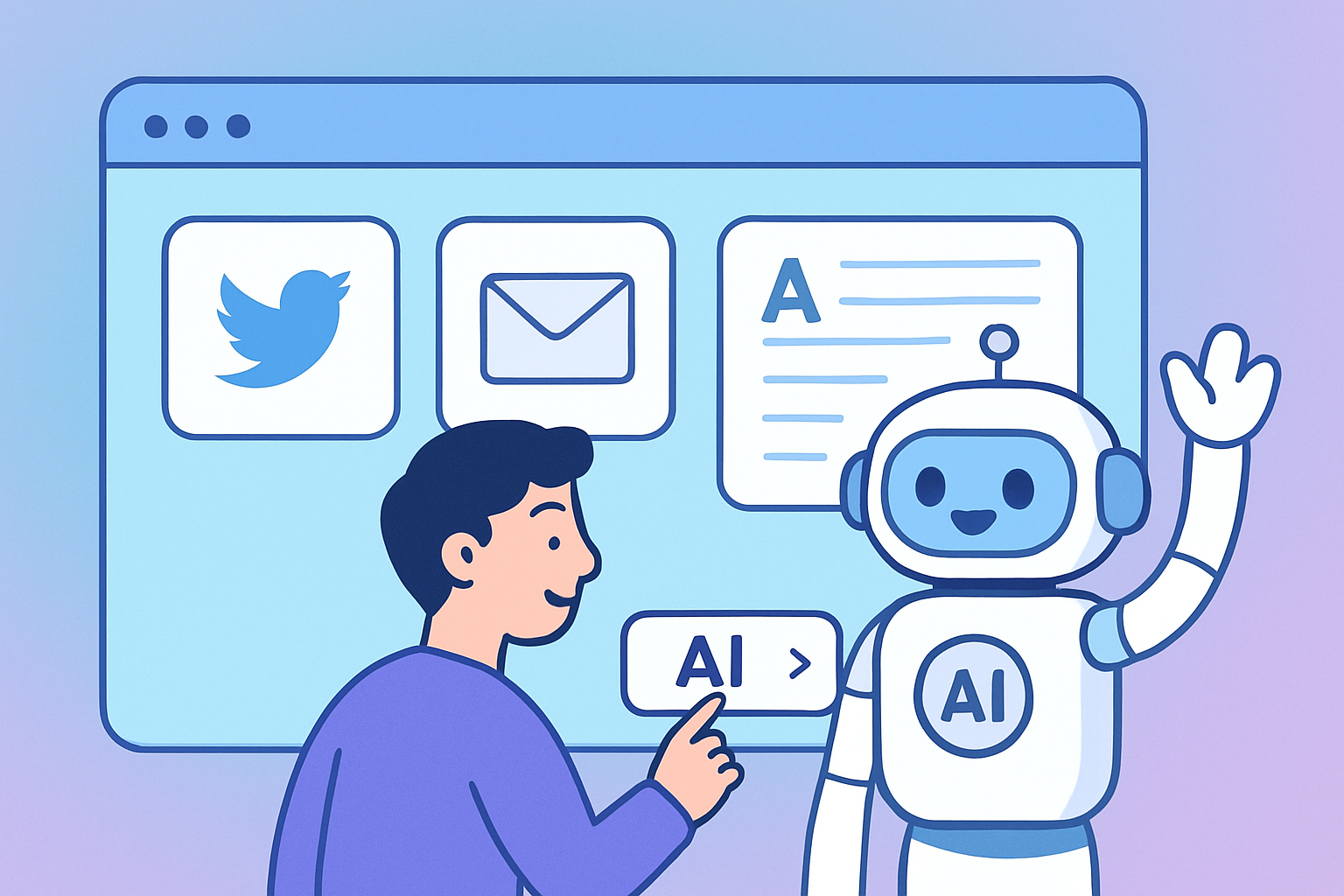
Unlock the Power of Automation: Simple AI Projects for Beginners
Ready to dive into the world of automation but don't know where to start? You're in the right place! This guide will walk you through simple, achievable AI automation projects that anyone can tackle, even with zero prior experience. We'll focus on using intuitive tools to streamline your digital life and boost your productivity.
What is Automation (and Why Should You Care)?
Automation is simply the process of using technology to perform tasks automatically, reducing the need for manual effort. With the rise of AI, automation has become incredibly powerful and accessible. Think of it as having a digital assistant that handles repetitive tasks, freeing you up to focus on what truly matters.
Why should you care? Because automation saves you time, reduces errors, and opens up a world of possibilities. Imagine automating your social media posting, generating creative content, or even managing your email inbox with AI! Let's explore some beginner-friendly projects.
Project 1: Automated Social Media Posting
Tired of manually posting updates across your social media platforms? Let's automate it! This project involves using a tool to schedule your posts in advance, ensuring a consistent online presence.
Tools You'll Need:
- A social media scheduling platform (Buffer, Hootsuite)
- An AI tool for generating engaging content (ChatGPT, Gemini)
Steps:
- Use an AI tool like ChatGPT to generate a week's worth of social media posts based on a topic of your choosing.
- Schedule those posts using your chosen social media platform.
Project 2: AI-Powered Email Management
Drowning in emails? Automate your inbox to prioritize important messages and filter out the noise. This project focuses on using AI to categorize emails and even automatically respond to common inquiries.
Tools You'll Need:
- Gmail or Outlook (with filtering capabilities)
- An AI email assistant (Several browser extensions available)
Steps:
- Set up filters in your email client to automatically categorize emails based on sender, subject, or keywords.
- Use an AI email assistant to craft canned responses to frequently asked questions.
Project 3: Build a Simple Content Creation Automation
Creating blog posts or social media content can be time-consuming. You can automate much of it using AI. This project uses AI to generate content outlines, write initial drafts, and even create image suggestions.
Tools You'll Need:
- ChatGPT or similar AI writing tool.
- A document editor (Google Docs, Microsoft Word).
Steps:
- Use ChatGPT to generate blog post outlines based on a specific keyword or topic.
- Have ChatGPT write sections of the blog post, like the introduction or conclusion.
- Refine the generated content and add your personal touch.
Project 4: Connecting Apps with No-Code Automation
Now let's explore something more advanced: connecting different apps and services to automate workflows. This is where no-code automation platforms like Make.com come in. Make.com allows you to visually design automated workflows by connecting different apps together. No coding required!
Project Idea: Automate Lead Capture and Email Notification
Imagine you have a simple contact form on your website. Every time someone fills out the form, you want to receive an email notification.
Tools You'll Need:
- A contact form (e.g., Google Forms, Typeform)
- Gmail or another email provider
- Make.com
Steps (Simplified):
- Sign up for a free account on Make.com.
- Create a new "scenario" (that's what Make.com calls automated workflows).
- Connect your contact form app to Make.com. This will be the trigger that starts the automation.
- Connect your email app to Make.com.
- Configure the scenario to send you an email every time a new form submission is received. Make.com guides you through each step with a user-friendly interface.
Project 5: AI-Driven Task Management
Optimize your task management using AI to prioritize tasks, set deadlines, and track progress automatically.
Tools You'll Need:
- A task management app (e.g., Todoist, Asana)
- AI-powered task prioritization tools
Steps:
- Integrate AI tools with your existing task management system to automatically prioritize tasks based on urgency and importance.
- Use AI to predict task completion times and set realistic deadlines.
Tips for Success
- Start small: Don't try to automate everything at once. Focus on one or two tasks and gradually expand your efforts.
- Choose the right tools: Experiment with different tools to find the ones that best suit your needs and technical skills.
- Don't be afraid to experiment: Automation is a learning process. Try new things, make mistakes, and learn from them.
- Document your workflows: Keep a record of your automation setups so you can easily troubleshoot and modify them later.
The Future is Automated
These are just a few examples of the many automation projects you can try as a beginner. With a little creativity and the right tools, you can automate almost any task and free up your time to focus on what matters most. So, dive in, experiment, and start automating your digital life today!
Frequently Asked Questions
What is AI automation and why is it useful?
AI automation uses artificial intelligence to perform tasks automatically, saving time and reducing errors. It helps streamline workflows and increase productivity.
How can a beginner use Make.com for automation?
Make.com offers a visual, no-code interface that allows beginners to easily connect different apps and automate tasks by creating custom workflows without needing any programming skills.
Is automation difficult to learn for someone new to AI/automation?
No, automation is becoming increasingly accessible. Tools like Make.com, combined with beginner-friendly AI services, make it easy to get started, even without prior technical experience.
What are some simple tasks I can automate as a beginner?
Beginners can automate tasks like social media posting, email filtering, lead capture, and content generation using AI and automation platforms.
Affiliate Disclosure: Some of the links on this site are affiliate links. I earn a small commission if you make a purchase through them—at no extra cost to you. Thank you for your support!