AI Data Visualization: Turn Insights into Stunning Visuals
Unlock the power of AI for data visualization! This beginner's guide shows you how to create stunning visuals and gain actionable insights from your data, even without prior experience.
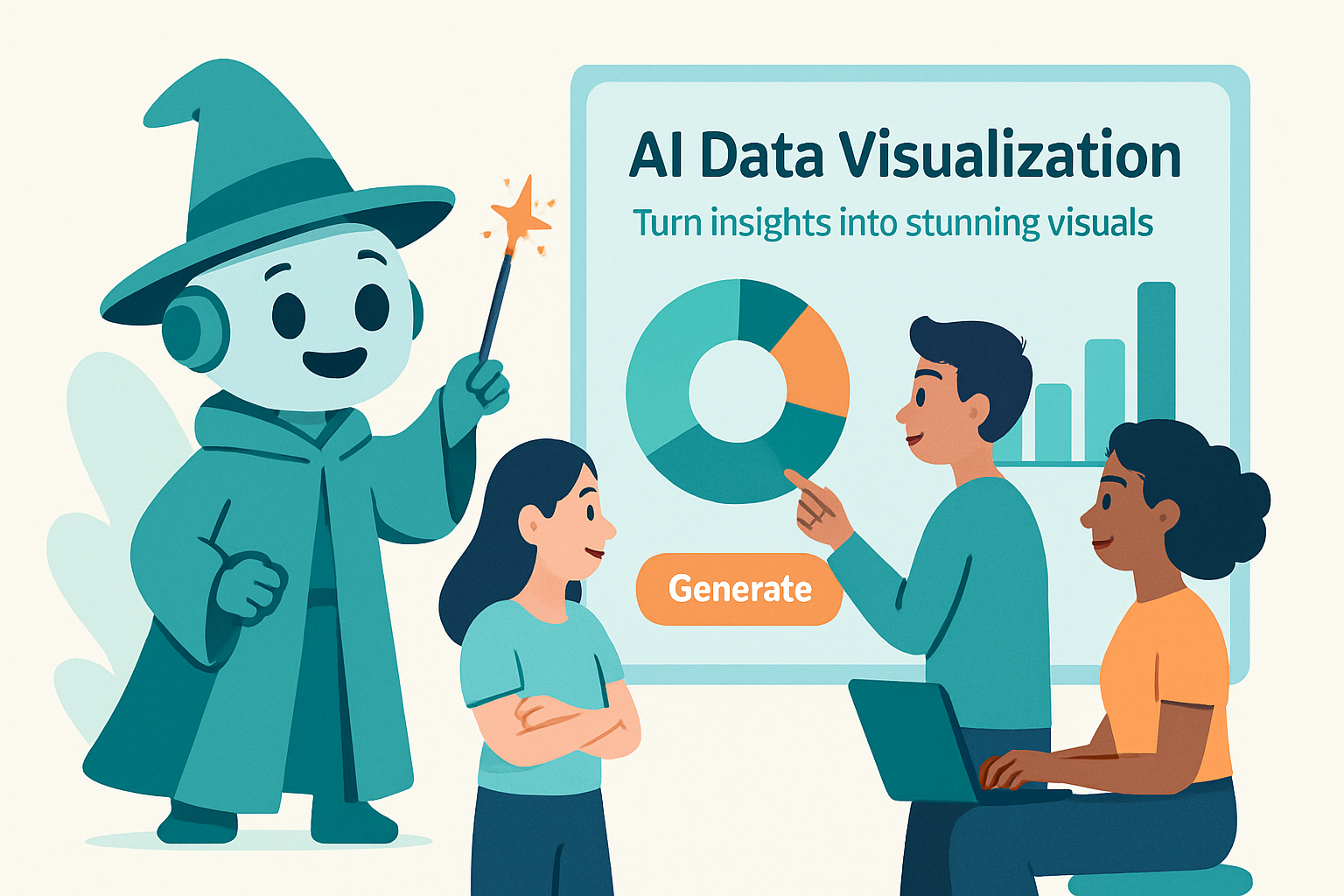
Unlock the Power of Visual Data with AI
Data is everywhere, but raw data is rarely useful. To unlock its potential, we need to transform it into insights. And the best way to communicate those insights? Through compelling data visualization. AI is revolutionizing how we create these visuals, making it faster, easier, and more impactful than ever before.
Why Use AI for Data Visualization?
Traditional data visualization can be time-consuming and require specialized skills. AI streamlines the process, offering several key advantages:
- Automation: AI can automatically identify patterns and relationships in your data, suggesting the most appropriate visualization types.
- Efficiency: Generate visualizations in minutes, not hours, freeing up your time for analysis and action.
- Accessibility: No need to be a data scientist or design expert. AI tools make advanced visualization techniques accessible to everyone.
- Personalization: Tailor visualizations to specific audiences and purposes, ensuring maximum impact.
Getting Started with AI Data Visualization
Here’s how you can start leveraging AI for your data visualization needs:
- Choose the Right Tool: Several AI-powered data visualization platforms are available, each with its strengths and weaknesses. Research and select one that aligns with your needs and technical skills.
- Connect Your Data: Most AI tools support various data sources, including spreadsheets, databases, and cloud storage. Connect your data to the platform.
- Explore and Experiment: Use the tool's AI capabilities to explore your data and generate different visualizations. Don't be afraid to experiment with various charts, graphs, and layouts.
- Customize and Refine: Fine-tune the visualizations to match your brand and communicate your message effectively. Add annotations, labels, and other elements to enhance clarity.
- Share and Collaborate: Share your visualizations with your team and stakeholders, gathering feedback and iterating on your designs.
AI-Powered Data Visualization Tools
Here are a few examples of AI-powered data visualization tools to consider:
- Tableau: A leading data visualization platform with AI-powered features like Explain Data, which helps users understand the drivers behind data points.
- Microsoft Power BI: Another popular tool with AI capabilities, including natural language query and automated insights.
- Google Data Studio: A free and user-friendly tool that integrates seamlessly with other Google services, offering AI-powered suggestions for visualizations.
- Other Emerging Tools: Keep an eye out for newer AI-driven platforms focusing specifically on automated data visualization and storytelling.
Advanced Techniques with AI
Once you're comfortable with the basics, you can explore more advanced AI-powered visualization techniques:
- Predictive Analytics: Use AI to predict future trends based on historical data and visualize these predictions.
- Sentiment Analysis: Analyze text data to understand public opinion and visualize sentiment trends.
- Network Analysis: Visualize relationships between different entities in your data, such as social networks or supply chains.
Automating Data Visualization Workflows with Make.com
Want to take your AI data visualization to the next level? Consider automating your workflows using a platform like Make.com. Make.com allows you to connect your data sources, AI visualization tools, and other applications, creating automated pipelines that generate and share visualizations on a schedule. For example, you could set up a scenario to automatically update a dashboard with the latest sales data every day, or trigger a visualization to be created whenever a new customer signs up. Imagine automatically generating reports and charts sent to your team every Monday morning, all without lifting a finger. This frees you from repetitive tasks, allowing you to focus on interpreting the insights and making data-driven decisions.
Example Workflow with Make.com:
- Trigger: New data added to a Google Sheet.
- Action: Make.com sends the data to your AI data visualization tool (e.g., using its API).
- Action: The AI tool generates an updated visualization.
- Action: Make.com automatically publishes the visualization to a shared dashboard or sends it via email to stakeholders.
Best Practices for AI Data Visualization
To ensure your AI-powered visualizations are effective, keep these best practices in mind:
- Focus on Clarity: Prioritize clear and concise communication over fancy aesthetics.
- Choose the Right Visual: Select the visualization type that best represents your data and message.
- Provide Context: Add annotations, labels, and explanations to help your audience understand the data.
- Tell a Story: Use visualizations to tell a compelling story that resonates with your audience.
- Test and Iterate: Gather feedback and iterate on your visualizations to improve their effectiveness.
The Future of AI and Data Visualization
AI is transforming data visualization, making it more accessible, efficient, and impactful. As AI technology continues to evolve, we can expect even more sophisticated and automated visualization capabilities in the future. Embrace the power of AI and unlock the full potential of your data.
Frequently Asked Questions
What is AI-powered data visualization?
AI-powered data visualization uses artificial intelligence to automate and enhance the process of creating visual representations of data. This includes suggesting optimal chart types, identifying trends, and generating insights automatically.
How can a beginner use AI for data visualization to improve business reports?
A beginner can use AI data visualization by connecting their data to an AI tool and exploring the automatically generated charts and insights. These tools help uncover patterns and create visually appealing reports quickly, even without advanced data science knowledge.
Is AI data visualization difficult to learn for someone new to AI/automation?
No, AI data visualization is becoming increasingly user-friendly. Many tools offer drag-and-drop interfaces and intuitive AI assistance, making them accessible to beginners with little to no prior AI or automation experience. Start with a free trial to test the waters!
Can I use AI data visualization with my existing spreadsheets (e.g., Excel, Google Sheets)?
Yes, most AI data visualization tools support integration with common spreadsheet formats like Excel and Google Sheets. You can easily connect your data and start visualizing it within minutes.
Affiliate Disclosure: Some of the links on this site are affiliate links. I earn a small commission if you make a purchase through them—at no extra cost to you. Thank you for your support!