AI Document Summarization: Automate Your Reading in Minutes
Stop drowning in documents! Learn how to automate document summarization using AI and automation tools like Make.com. This guide is perfect for beginners!
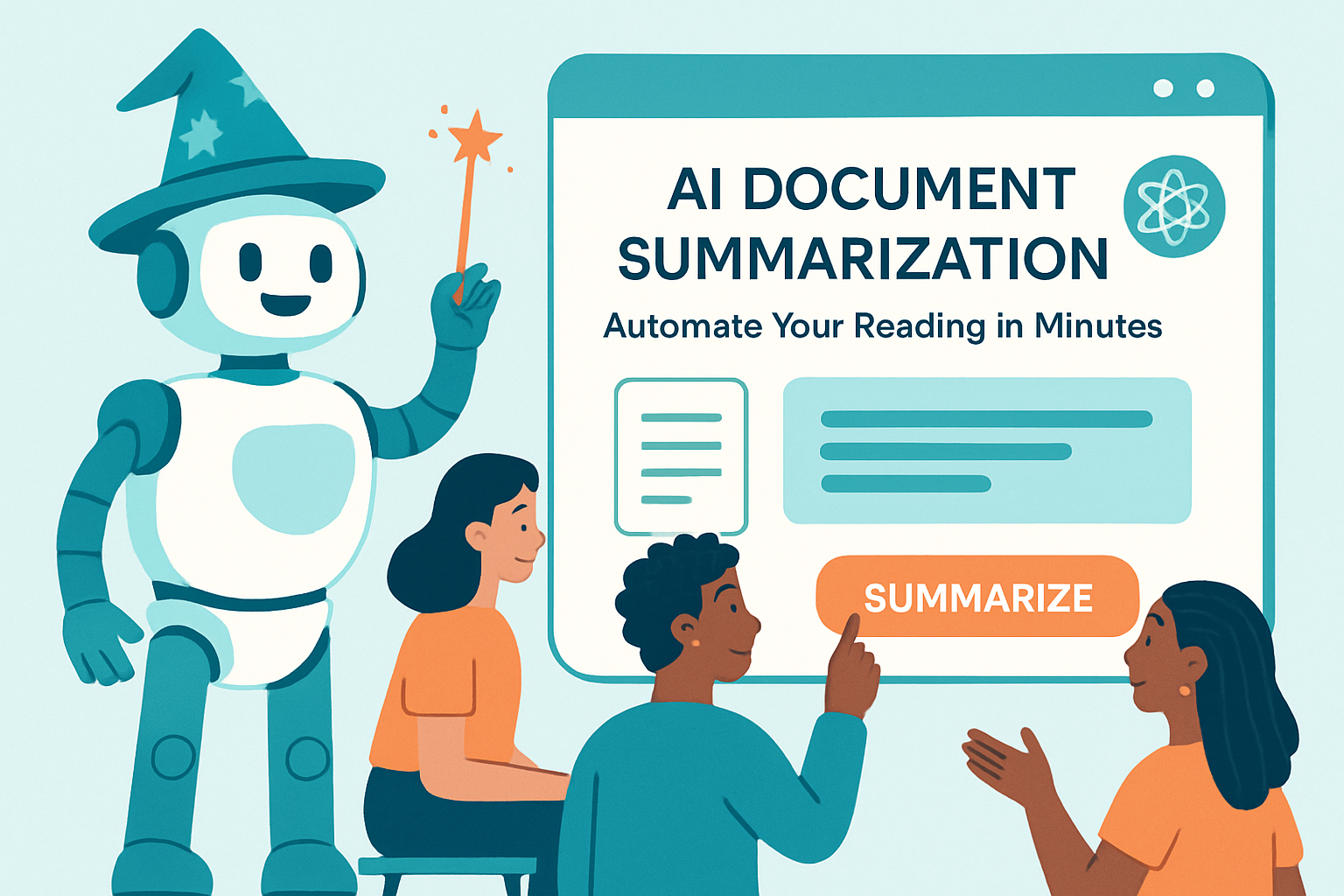
Tired of Endless Reading? Automate Document Summarization with AI
In today's information-saturated world, staying on top of documents can feel like a never-ending battle. From lengthy reports to dense research papers, the sheer volume of text can be overwhelming. But what if you could harness the power of AI to instantly extract the key information from any document? That's exactly what we'll explore in this beginner-friendly guide to automated document summarization.
Why Automate Document Summarization?
Manual document summarization is time-consuming and prone to human error. AI-powered summarization tools offer several key advantages:
- Save Time: Instantly get the gist of a document without reading it cover-to-cover.
- Improve Comprehension: AI can highlight the most important points, helping you understand complex information more effectively.
- Increase Productivity: Focus on analyzing insights rather than spending hours reading.
- Reduce Errors: AI algorithms are consistent and objective, minimizing the risk of overlooking crucial details.
AI Tools for Document Summarization
Several AI tools can automate document summarization. Here are a few popular options:
- ChatGPT: A versatile AI model that can summarize text with simple prompts.
- Google Gemini: Another powerful AI model capable of generating concise summaries.
- Perplexity AI: An AI-powered search engine that provides summaries alongside search results.
- Specialized Summarization Tools: Many tools are specifically designed for document summarization, often offering advanced features like keyword extraction and sentiment analysis.
A Beginner's Guide to Automating Summarization with Make.com
While AI models like ChatGPT and Gemini are powerful, automation platforms like Make.com can help you streamline your document summarization workflow. Make.com allows you to connect different apps and services, creating automated scenarios that save you time and effort. Here's how you can use it to automate document summarization:
Step 1: Choose Your Trigger
The trigger is the event that starts your automation. For document summarization, common triggers include:
- New Email Attachment: When a new email arrives with a document attachment.
- File Upload to Cloud Storage: When a new file is added to Google Drive, Dropbox, or similar services.
- Webhook: When a document is submitted through a web form or other application.
Step 2: Extract the Document Content
Next, you need to extract the text from the document. Make.com offers modules for popular document formats like:
- PDF: Extract text from PDF files.
- DOC/DOCX: Extract text from Microsoft Word documents.
- TXT: Read text from plain text files.
Step 3: Summarize the Text with AI
Now, it's time to leverage the power of AI for summarization. Make.com integrates with several AI services, including:
- OpenAI (ChatGPT): Use ChatGPT's API to summarize the extracted text.
- Google Cloud Natural Language API: Utilize Google's AI models for summarization.
Simply configure the AI module to send the extracted text and specify your summarization parameters (e.g., desired length, focus on specific topics). For ChatGPT, a basic prompt can be something like, "Summarize the following text in 3 sentences: [Text from previous module]".
Step 4: Store or Share the Summary
Finally, you need to store or share the generated summary. Make.com offers various options, such as:
- Save to a Google Sheet: Store the summary in a spreadsheet for easy access.
- Send via Email: Email the summary to yourself or others.
- Post to a Slack Channel: Share the summary with your team.
- Update a Database: Store the summary in a database for future reference.
Here's where the magic of Make.com shines. By integrating these steps, you create a fully automated workflow that handles document summarization without any manual intervention.
Example Scenario: Automate Summarization of Legal Documents
Let's say you're a paralegal who needs to stay updated on legal case files. You can create a Make.com scenario that:
- Triggers when a new case file (PDF) is uploaded to a specific folder in Google Drive.
- Extracts the text from the PDF.
- Sends the text to ChatGPT for summarization.
- Saves the summary to a Google Sheet, along with the original file name and a link to the original document.
This automation ensures that you receive a concise summary of every new case file, saving you hours of reading and improving your overall efficiency.
Tips for Effective AI Document Summarization
Here are a few tips to get the most out of AI document summarization:
- Experiment with Different AI Models: Different AI models may produce different summaries. Try a few to see which one best suits your needs.
- Fine-Tune Your Prompts: For AI models like ChatGPT, experiment with different prompts to guide the summarization process. Be specific about the desired length, focus, and tone of the summary.
- Review the Summaries: While AI is powerful, it's not perfect. Always review the summaries to ensure accuracy and completeness.
- Use AI for Initial Screening: Use AI to quickly scan documents and identify those that require more in-depth reading.
The Future of Document Summarization
AI document summarization is rapidly evolving. As AI models become more sophisticated, we can expect even more accurate and nuanced summaries. The integration of AI with automation platforms like Make.com will further streamline document workflows, freeing up valuable time for professionals in various industries. Embrace the power of AI and unlock new levels of productivity!
Frequently Asked Questions
What is AI document summarization?
AI document summarization uses artificial intelligence to automatically create concise summaries of longer texts, saving you time and effort.
How can a beginner use Make.com for document summarization?
A beginner can use Make.com to connect apps like Gmail, Google Drive, and AI summarization tools (like ChatGPT) to automatically summarize documents when they arrive in your inbox or are uploaded to a specific folder.
Is Make.com difficult to learn for someone new to AI/automation?
No, Make.com offers a visual, drag-and-drop interface that makes it easy to create automated workflows, even if you're new to AI and automation. There are many tutorials and templates available to help you get started.
What types of documents can be summarized using AI?
AI can summarize various document types, including PDFs, Word documents, text files, and even web pages. The key is to be able to extract the text from the document and feed it to the AI summarization tool.
Affiliate Disclosure: Some of the links on this site are affiliate links. I earn a small commission if you make a purchase through them—at no extra cost to you. Thank you for your support!