AI & Make.com: Supercharge Your Workflow (Beginner's Guide)
Discover how combining AI tools like ChatGPT with automation platforms like Make.com can revolutionize your daily tasks and free up your time. Perfect for beginners!
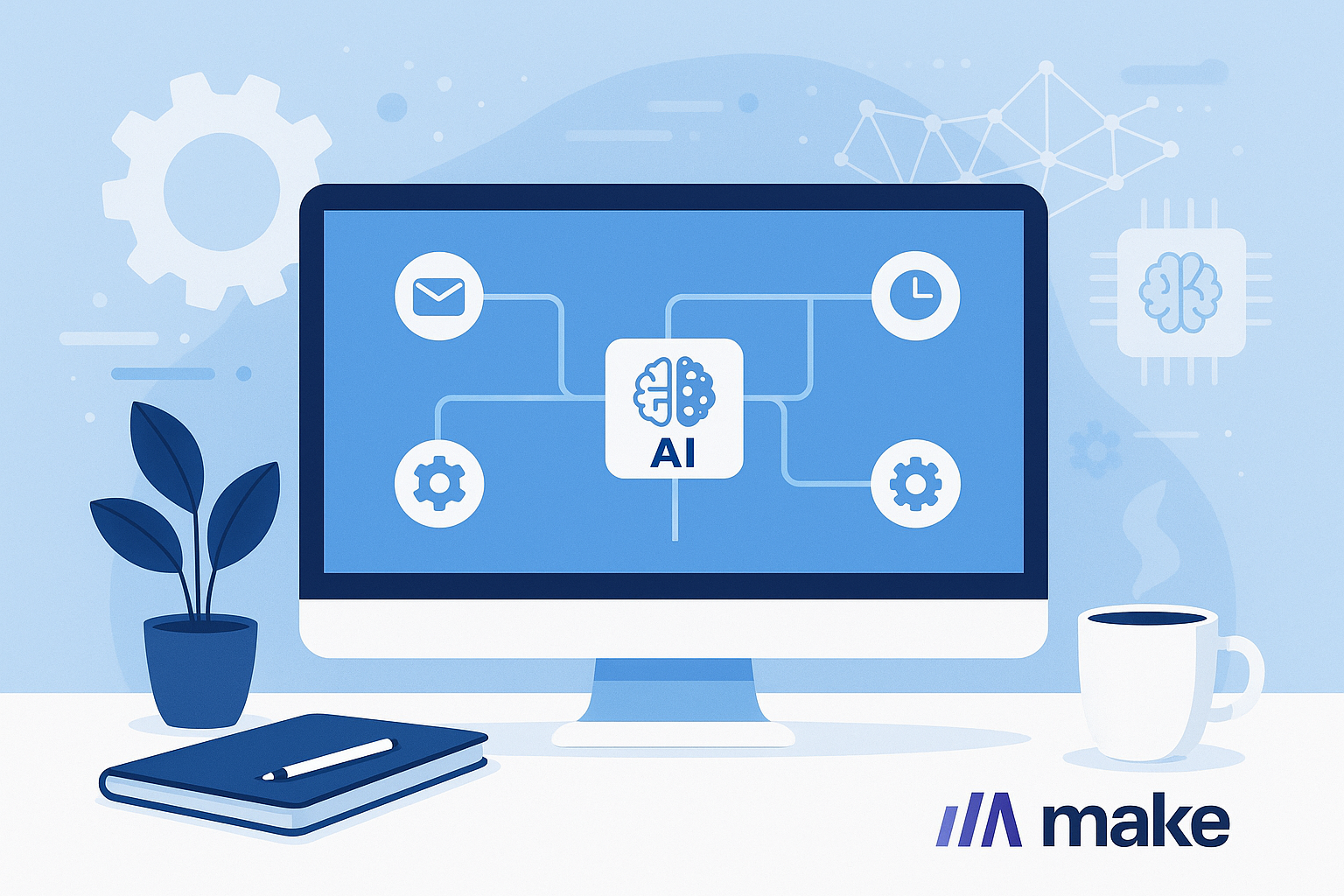
Ever feel like you're drowning in a sea of repetitive tasks? Wishing you had a magic wand to automate the mundane and free up time for what truly matters? Well, that "magic wand" is closer than you think. In today's tech-savvy world, Artificial Intelligence (AI) and automation platforms like Make.com are no longer just for programmers and tech giants. They're accessible tools that anyone can learn to use, and they're ready to revolutionize your daily workflow.
At AiWizardry.me, we're all about demystifying these powerful technologies. Forget the complex jargon and intimidating interfaces. We're here to show you, in simple terms, how combining the intelligence of AI with the connecting power of Make.com can put your productivity on steroids – and yes, it's easier than you think!
First Off, What Are We Even Talking About?
Let's break down the key players in this productivity power couple:
Artificial Intelligence (AI): Your Smart Assistant
You've probably heard of AI tools like ChatGPT, Gemini, or Claude. Think of these as incredibly smart assistants that can understand and generate human-like text, translate languages, write different kinds of creative content, and answer your questions in an informative way. There are also AI tools like Sora that can create video from text, and Deepseek which is great for coding-related tasks.
For your daily workflow, AI can:
- Draft emails and reports: Stuck staring at a blank page? AI can generate a first draft in seconds.
- Summarize long documents: Save time by getting the key takeaways instantly.
- Brainstorm ideas: Need a creative spark? AI can offer fresh perspectives.
- Analyze data: Spot trends and insights you might have missed.
- Personalize communications: Tailor messages to specific audiences.
The magic of these tools lies in prompts – the instructions you give the AI. Learning to write clear and effective prompts is like learning to communicate effectively with your new assistant. It's a skill that unlocks increasingly powerful results.
Make.com: Your Workflow Automation Hub
Now, imagine taking those AI capabilities and connecting them to all the other apps you use daily – your email, calendar, social media, spreadsheets, project management tools, and so much more. That's where Make.com comes in.
Make.com(formerly Integromat) is a visual automation platform that lets you connect different apps and services to create automated workflows, or "scenarios" as they call them. Think of it as building a digital assembly line where tasks automatically move from one step to the next without you lifting a finger.
You don't need to be a coder! Make.com uses a drag-and-drop interface where you connect "modules" (representing actions in your apps) to build these scenarios. It's intuitive and, dare we say, even fun! While there are other tools like Zapier, Make.com offers a fantastic blend of power, flexibility, and a visual interface that many beginners find very appealing.
The Synergy: AI + Make.com = Workflow Superpowers!
This is where the real magic happens. When you combine the intelligence of AI with the automation capabilities of Make.com, you can create incredibly sophisticated and time-saving workflows.
Here are a few examples of how you can supercharge your daily tasks:
1. Automated Content Creation & Distribution:
- The Challenge: Consistently creating and sharing engaging content across multiple platforms is time-consuming.
- The AI + Make.com Solution:
- Step 1 (AI): Use ChatGPT or Gemini to brainstorm blog post ideas or social media captions based on specific keywords or topics. You can even ask it to write a first draft.
- Step 2 (Make.com): Create a Make.com scenario that triggers when you approve the AI-generated content (e.g., by adding it to a specific row in a Google Sheet).
- Step 3 (Make.com): Make.com then automatically formats the content and posts it to your WordPress blog, shares it on Twitter, LinkedIn, and Facebook, and even schedules it for optimal engagement times.
- Bonus: You could even add a step to use an AI image generator to create a relevant image for the post!
2. Intelligent Email Management & Follow-ups:
- The Challenge: Your inbox is overflowing, and important emails get buried. Following up with leads or clients consistently is a struggle.
- The AI + Make.com Solution:
- Step 1 (Make.com): Set up a Make.com scenario to monitor your inbox for emails with specific keywords or from certain senders.
- Step 2 (AI): When a relevant email arrives, Make.com sends the email content to an AI tool like Claude to summarize it or draft a reply based on your predefined instructions.
- Step 3 (Make.com): The AI-drafted reply can then be sent to your drafts folder for a quick review, or, if you're confident, sent automatically. Make.com can also add a task to your to-do list or CRM to follow up.
- Imagine: Automatically categorizing support tickets, sending personalized thank-you notes, or reminding clients about upcoming appointments.
3. Streamlined Customer Onboarding:
- The Challenge: Manually sending welcome emails, creating user accounts, and scheduling onboarding calls for new customers is repetitive and prone to errors.
- The AI + Make.com Solution:
- Step 1 (Make.com): When a new customer signs up (e.g., via a form or payment platform), a Make.com scenario is triggered.
- Step 2 (AI & Make.com): Make.com can send customer details to an AI to generate a personalized welcome message.
- Step 3 (Make.com): The scenario then automatically sends the personalized welcome email, adds the customer to your CRM, creates a task for your team to follow up, and even sends them a link to book an onboarding call.
4. Automated Research & Reporting:
- The Challenge: Gathering information from various sources and compiling reports can take hours, if not days.
- The AI + Make.com Solution:
- Step 1 (Make.com): Schedule a Make.com scenario to regularly scan specific websites, RSS feeds, or social media channels for new information related to your industry or competitors.
- Step 2 (AI): Send the collected data to an AI tool to summarize key findings, identify trends, or even perform sentiment analysis.
- Step 3 (Make.com): Make.com then compiles this AI-processed information into a neat report in a Google Doc or sends it as a summary to your email or Slack channel.
These are just a few examples. The possibilities are virtually limitless and depend entirely on your specific needs and the apps you use. The beauty ofMake.comis its vast library of app integrations, allowing you to connect almost anything.
Getting Started: It’s Easier Than You Think!
Feeling intrigued but a little overwhelmed? Don't be! Here’s how to dip your toes into the world of AI and Make.com automation:
- Identify Repetitive Tasks: Start by thinking about the tasks you do every day or week that are boring, time-consuming, and don't require much strategic thinking. These are prime candidates for automation.
- Explore AI Tools: Sign up for free or trial versions of AI tools like ChatGPT, Gemini, or Claude. Play around with them. Ask questions, get them to write short pieces of text, and see what they can do. Get comfortable with writing prompts.
- Sign Up for Make.com:Make.com offers a free tierthat's perfect for beginners. You can build a surprising number of useful scenarios without paying a dime.
- Start Simple: Don't try to automate your entire life on day one. Pick one simple task you identified. Maybe it's automatically saving email attachments to Google Drive or getting a daily summary of news articles on a specific topic.
- Use Templates & Tutorials: Make.com has a wealth of pre-built templates and excellent tutorials. The AI community also offers countless guides and prompt examples. Don't reinvent the wheel!
- Experiment and Iterate: Your first scenario might not be perfect, and that’s okay! Automation is often an iterative process. Test, tweak, and improve your workflows over time.
- Join Communities: There are many online communities (forums, Facebook groups, etc.) dedicated to AI and Make.com. These are great places to ask questions, share successes, and learn from others.
Feeling Comfortable with the Future of Work
The goal here isn't to replace humans but to empower them. By automating routine tasks, AI and Make.com free you up to focus on more creative, strategic, and high-impact work – the kind of work that requires your unique human intelligence and empathy.
Embracing these tools can make your work life less about drudgery and more about meaningful contribution. It’s about reducing stress, increasing efficiency, and ultimately, giving you back your most valuable resource: time.
So, are you ready to stop drowning in tasks and start supercharging your workflow? Dive in, explore the possibilities, and discover how AI and Make.com can become your most powerful productivity allies. The future of work is here, and with a little AiWizardry, you can master it.
Frequently Asked Questions
What is Make.com and how can it help me?
Make.com (formerly Integromat) is a visual automation platform that lets you connect different apps and services (like your email, calendar, social media, AI tools, etc.) to create automated workflows called 'scenarios.' It helps you by taking over repetitive tasks, saving you time and reducing errors, all without needing to code. You can use it to automate things like posting to social media, managing emails, or onboarding new customers.
Do I need to be a tech expert to use AI tools or Make.com?
Absolutely not! Many modern AI tools like ChatGPT are designed to be user-friendly, understanding natural language. Make.com uses a visual, drag-and-drop interface, so you don't need coding skills. This guide and many online resources are designed to help beginners get started easily.
Can AI and Make.com really save me a lot of time?
Yes, significantly! By automating tasks that you currently do manually – like drafting emails, summarizing reports, posting content, or managing data entry – AI and Make.com can free up hours in your week. This allows you to focus on more important, strategic work that requires your human expertise.
What are some simple automations I can start with using AI and Make.com?
A great starting point could be automating social media posts: use an AI to help draft a tweet, then have Make.com post it for you. Another simple idea is to automatically save email attachments from specific senders to a cloud storage folder like Google Drive. Or, you could get a daily AI-powered summary of news articles on a topic you follow sent to your email.
Is Make.com free to use?
Make.com offers a generous free tier that allows you to build a certain number of scenarios and perform a good number of operations per month. This is often more than enough for beginners to get started and see the benefits. As your automation needs grow, they have paid plans with more features and higher limits. You can sign up for their free plan here.