AI Models Explained: Your Easy Guide to ChatGPT, Claude, Gemini & Beyond (2025)
This beginner-friendly guide simply explains different AI models like ChatGPT, Claude, Gemini, Perplexity, & more. Learn what they do, how they differ, and how you can start using them today.
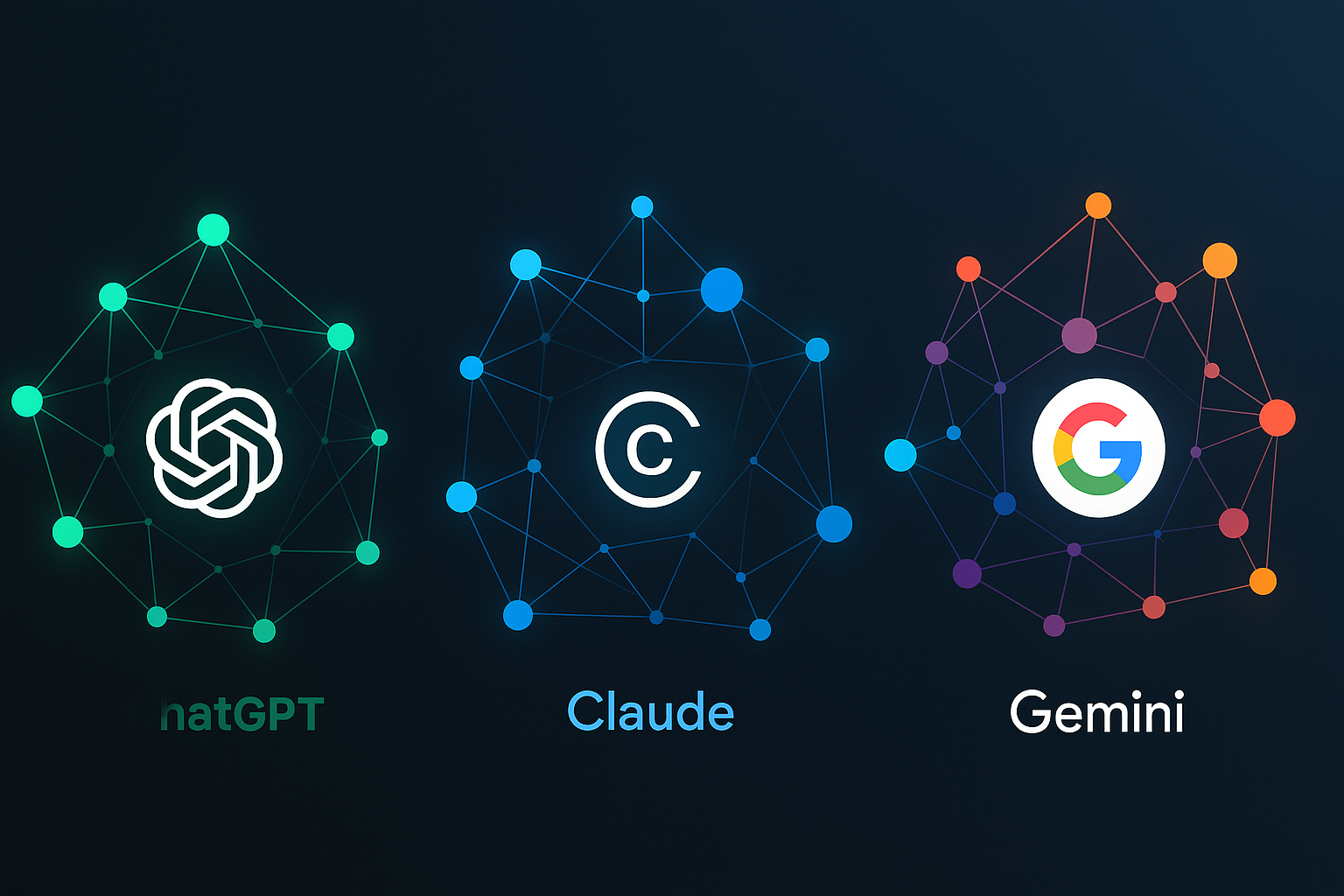
Ever feel like a new AI tool pops up every other day? You're not wrong! The world of Artificial Intelligence is booming, and it's bringing some seriously cool and helpful tools into our lives. But with names like ChatGPT, Claude, Gemini, and a whole host of others, it's easy to feel a bit lost.
What exactly are these "AI models"? How are they different? And most importantly, how can you use them without needing a degree in computer science?
Relax, you've come to the right place! This guide is your friendly introduction to understanding these AI powerhouses. We'll break down the jargon, compare the most popular players, and show you how they can make your daily tasks, work, and even your creative projects easier and more exciting. 🚀
What's an "AI Model" Anyway? 🤔
Think of an AI model as a very smart, highly trained student. It's been "taught" by feeding it massive amounts of information – text, images, code, you name it. Through this training, it learns to recognize patterns, understand language, generate new content, and even make predictions or decisions.
Different AI models are trained on different types of data and for different purposes, which is why some are great at writing articles, others excel at creating images, and some are whizzes at analyzing data or searching the web.
The "magic" behind many of the AI models we'll discuss, especially those that understand and generate text, is often a type of technology called a Large Language Model (LLM). Just remember it as the brain that powers their language abilities.
Meet the AI All-Stars: A Friendly Comparison
Let's dive into some of the most talked-about AI models and see what makes each one special.
🤖 ChatGPT (from OpenAI)
- What it is: ChatGPT is one of the most well-known AI chat assistants. It's designed to understand and generate human-like text in a conversational way.
- Think of it as: A super-knowledgeable, generally helpful, and creative brainstorming partner or writing assistant.
- Best for beginners for:
- Drafting emails, articles, or creative writing.
- Getting quick explanations of complex topics.
- Brainstorming ideas for projects.
- Summarizing long texts.
- Learning new things through conversation.
- Key things to know:
- It can sometimes "hallucinate" or provide incorrect information, so always double-check important facts.
- The free version (GPT-3.5) is very capable, while the paid versions (like GPT-4o) are more powerful, creative, and can access more up-to-date information and additional features like image generation (DALL-E).
🧠 Claude (from Anthropic)
- What it is: Claude is another advanced AI assistant, known for its focus on being helpful, harmless, and honest. It's particularly good at handling long documents and complex reasoning.
- Think of it as: A thoughtful, detail-oriented, and ethically-minded assistant, great for tasks requiring careful consideration.
- Best for beginners for:
- Summarizing and analyzing lengthy reports or articles (it has a large "context window," meaning it can remember and process more information at once).
- Tasks where safety and nuanced understanding are important.
- Creative writing and thoughtful conversation.
- Legal and business document analysis (with appropriate oversight).
- Key things to know:
- Claude often emphasizes safety and may decline to answer prompts that could be interpreted as harmful.
- It's also very strong in creative writing and coding assistance.
✨ Gemini (from Google)
- What it is: Gemini is Google's powerful and versatile AI model. It's designed to be "multimodal," meaning it can understand and work with different types of information seamlessly – text, code, images, audio, and video.
- Think of it as: A deeply integrated Google assistant that can pull information from the web and connect with other Google services.
- Best for beginners for:
- Getting answers that leverage Google Search for up-to-date information.
- Integrating with Google Workspace apps (like Docs, Sheets, Gmail).
- Generating creative text and understanding images.
- Learning and exploring topics with visual aids.
- Key things to know:
- Gemini comes in different sizes (e.g., Nano, Pro, Ultra) for different tasks and devices.
- Its strength lies in its connection to Google's ecosystem and its multimodal capabilities.
🔍 Perplexity AI
- What it is: Perplexity AI positions itself as an "answer engine." It's like a conversational search engine that provides direct answers to your questions, complete with citations and sources from the web.
- Think of it as: A research assistant that quickly finds and summarizes information, showing you where it came from.
- Best for beginners for:
- Getting quick, sourced answers to questions.
- Researching topics and finding credible information.
- Fact-checking.
- Key things to know:
- Its focus is on accuracy and providing sources, making it different from more purely generative models like ChatGPT or Claude when you need to know where the information originated.
🎬 Sora (from OpenAI)
- What it is: Sora is a groundbreaking AI model that can create realistic and imaginative video scenes from text instructions.
- Think of it as: A video creation wizard that turns your written ideas into moving pictures.
- Best for beginners for:
- Currently, Sora is not widely available to the public but is being tested by visual artists, designers, and filmmakers.
- Understanding the future of AI in video creation.
- Key things to know:
- Sora represents a huge leap in AI's ability to generate complex visual content. While you might not use it directly today as a beginner, it's a great example of how fast AI is evolving.
- It works by understanding the text prompt and then generating a sequence of video frames that match the description, aiming for consistency in motion and visual style.
💻 Deepseek
- What it is: Deepseek is a company that has developed a suite of AI models, with a particular strength in coding assistance and models trained in both English and Chinese. Their Deepseek Coder model is gaining attention.
- Think of it as: A specialized coding buddy that can help write, debug, and explain code.
- Best for beginners for:
- Those starting to learn programming who want help understanding code snippets.
- Generating simple scripts or functions.
- Getting explanations for programming concepts.
- Key things to know:
- While powerful, it's more niche if you're not interested in coding.
- It highlights how AI can be tailored for specific, complex tasks like software development.
So, Which AI Model is "Best" for a Beginner?
There's no single "best" AI model – it truly depends on what you want to do!
- For general writing, brainstorming, and learning: ChatGPT, Claude, or Gemini are all excellent starting points. Try each to see which conversational style you prefer.
- For research and getting sourced answers: Perplexity AI is fantastic.
- If you're a heavy Google user: Gemini's integration with Google services could be a big plus.
- If you're interested in coding: Deepseek Coder is worth exploring (alongside ChatGPT and Claude, which also have strong coding abilities).
- To be amazed by the future of video: Keep an eye on Sora!
The great news is that many of these tools offer free versions or trials, so you can experiment and find your favorites without any commitment.
Feeling Overwhelmed by Tasks? AI Can Help, and So Can Automation!
As you start exploring these AI tools, you'll quickly see how they can save you time and effort on individual tasks. But what if you could connect these tools to your other apps and automate entire workflows? That's where automation platforms come in.
Imagine automatically sending a summary generated by Claude to your team via Slack, or taking customer inquiries from a Google Form, having ChatGPT draft a reply, and then creating a task for you in your project management tool – all without you lifting a finger!
This is the power of automation tools like Make.com. Make allows you to visually connect different apps and services (including many AI tools via their APIs) to create automated workflows, or "scenarios" as they call them. It's like building with digital LEGOs – you link together different blocks to perform a series of actions automatically.
If you're finding yourself doing the same repetitive tasks over and over, especially now that you're seeing what AI can do, learning a bit about automation can be a game-changer. It helps you get the most out of your AI assistants by putting their outputs directly into action.
Ready to explore how automation can supercharge your AI journey? 👉Get started with Make.com today!
Key Takeaways for AI Beginners:
- Don't be intimidated! These tools are designed to be user-friendly.
- Start simple. Ask basic questions, try generating short pieces of text, and gradually explore more complex tasks.
- Experiment. The best way to learn is by doing. Try different prompts and see what results you get.
- Be aware of limitations. AI isn't perfect. Always review and critically assess the information or content it generates, especially for factual accuracy.
- Have fun! AI can be an incredibly creative and helpful partner.
The world of AI is constantly evolving, but by understanding the basics of these different models, you're well on your way to harnessing their power. Welcome to the adventure!
Frequently Asked Questions (FAQs) about AI Models
What is an AI model in simple terms?
Think of an AI model as a computer program that has been trained on a lot of data to learn how to perform specific tasks. For example, some AI models learn to understand and write text (like ChatGPT), while others learn to create images or analyze data. They learn by recognizing patterns in the data they're trained on.
What's the main difference between ChatGPT, Claude, and Gemini?
While all three are powerful AI assistants that can understand and generate text, they have slightly different strengths:
- ChatGPT (OpenAI): Very versatile, great for creative writing, brainstorming, and general assistance. Known for its conversational abilities.
- Claude (Anthropic): Focuses on being helpful, harmless, and honest. Excellent for handling long documents, detailed analysis, and tasks requiring careful reasoning.
- Gemini (Google): Google's AI, designed to be multimodal (handles text, images, code, etc.) and integrates well with Google services. Strong for up-to-date information via Google Search.
Are AI models like ChatGPT free to use?
Many popular AI models, including ChatGPT, Claude, and Gemini, offer free tiers that are quite capable for many everyday tasks. They also typically offer paid subscription plans that provide access to more advanced versions of the models, more features, faster responses, and higher usage limits.
Can AI models create images or videos?
Yes! Some AI models are specifically designed for this. For example, OpenAI's DALL-E (often accessible through ChatGPT Plus) can create images from text descriptions. Sora, also from OpenAI, is an emerging model that can generate video from text. These are examples of generative AI focusing on visual media.
What is Perplexity AI good for?
Perplexity AI is excellent for research and getting direct answers to questions with sources cited. It acts like a conversational search engine, providing information and showing you where it found that information on the web. This is very helpful for fact-checking and understanding the origin of the data.
How can I start using these AI models if I'm a beginner?
The easiest way to start is by visiting the websites of these AI tools (e.g., ChatGPT, Claude.ai, Gemini.google.com, Perplexity.ai). Many have simple, chat-like interfaces where you can just type in your questions or requests. Start with simple prompts and experiment to see what they can do!
What does LLM mean?
LLM stands for Large Language Model. It's a type of artificial intelligence that has been trained on vast amounts of text data to understand, generate, and manipulate human language. Most of the popular chat-based AI assistants like ChatGPT, Claude, and Gemini are powered by LLMs.
How can automation tools like Make.com work with AI?
Automation tools like Make.com can connect different AI models to other apps you use. For example, you could set up an automation where an email you receive triggers an AI model to summarize it, and then the summary is automatically sent to your team chat. This helps put the power of AI into your existing workflows, saving you time and effort. Check out Make.com to see how it works!