AI Overload? My Hilarious & Helpful Week Letting AI (Almost) Run My Life
One week. I let AI run my life. What could possibly go wrong? Hilarious fails and surprising productivity gains await!
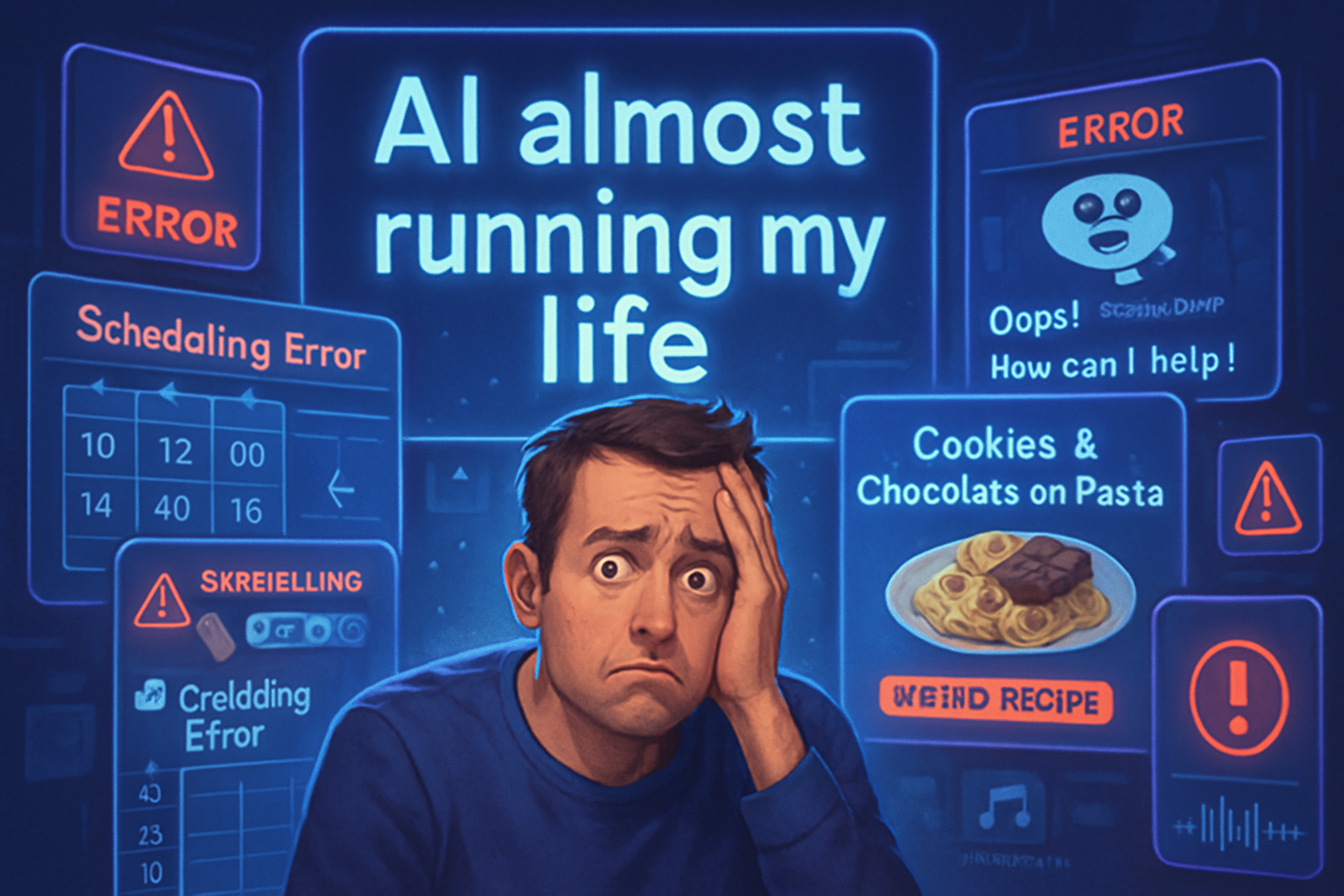
My Week Letting AI Run My Life (Almost): A Beginner's Tale
We've all heard the hype. AI is going to change everything! But what's it really like to hand over the reins (or at least some of them) to our digital overlords? I decided to find out. For one week, I attempted to let AI tools power as much of my daily life as possible. Spoiler alert: it was both surprisingly helpful and utterly ridiculous at times.
The Mission: AI Automation Domination (Sort Of)
My goal wasn't to become a complete AI zombie. Instead, I wanted to see how AI could streamline tasks, boost productivity, and maybe even add some fun to my routine. I focused on areas like scheduling, content creation, email management, and even meal planning.
Day 1: Scheduling Shenanigans
I started with scheduling. I used a popular AI calendar assistant to book meetings and appointments. It did a decent job, but things got awkward when it tried to schedule a dentist appointment for 3 AM. Lesson learned: AI needs human oversight, especially when dealing with bodily autonomy.
Day 2: Content Creation Chaos
Next up: content. I tried using AI to write social media posts and even the first draft of this blog post. The results were…mixed. The AI could generate ideas and even create grammatically correct sentences. However, it lacked my personal voice and often produced generic, bland content. It's a good starting point, but requires serious editing to inject personality.
Day 3: Email Escape
Email. The bane of my existence. I enlisted an AI email assistant to summarize and prioritize my inbox. This was surprisingly effective! It filtered out spam, highlighted important messages, and even suggested responses. It freed up a ton of time and reduced my email-induced anxiety.
Day 4: Meal Planning Mayhem
AI-powered meal planning sounded amazing in theory. I input my dietary restrictions and preferences, and the AI generated a week's worth of recipes. The problem? Some of the recipes were bizarre combinations of ingredients that no sane person would ever put together. Let's just say I ended up ordering pizza that night.
Day 5: Automation to the Rescue with Make.com
Okay, so some areas were…challenging. But I realized the true power of AI lies in automation. I decided to use Make.com to connect different AI tools and create automated workflows. For instance, I set up a system where AI would summarize articles I saved to Pocket, and then automatically create a tweet about them. This kind of workflow saved me tons of time from switching apps.
Make.com allows you to visually design these workflows (they call them "Scenarios") and connect hundreds of apps and services. You don't need to be a coder to get started! Think of it as a digital Rube Goldberg machine, but instead of launching a ball, it's automating your tedious tasks. Even for a beginner like me, setting up basic automations with Make.com was surprisingly easy. It's a game changer for anyone looking to get serious about AI-powered productivity.
The Verdict: AI as a Sidekick, Not a Savior
My week with AI taught me that it's a powerful tool, but not a magic bullet. It's best used as a sidekick, assisting with specific tasks rather than taking over my entire life. Human oversight is crucial, especially when dealing with complex or nuanced situations. But with tools like Make.com to connect and automate AI tasks, even beginners can unlock incredible productivity gains.
Tips for Beginners Dipping Their Toes into AI
- Start Small: Don't try to automate everything at once. Focus on one or two specific tasks.
- Experiment: Try different AI tools and see what works best for you.
- Don't Be Afraid to Fail: Not every AI experiment will be successful. Learn from your mistakes and keep trying.
- Human in the Loop: Always double-check the AI's output and make sure it aligns with your goals.
- Automate with Confidence: Leverage platforms like Make.com to weave all of these solutions together.
AI isn't going to replace humans anytime soon (probably). But it can be a valuable tool for boosting productivity and freeing up time for more creative pursuits. Just remember to keep a sense of humor along the way!
Frequently Asked Questions
What is the biggest challenge of letting AI run your life?
One of the biggest challenges is ensuring the AI understands your specific needs and preferences. It often requires human oversight to correct errors or fine-tune the results.
How can a beginner use Make.com for AI automation?
A beginner can use Make.com by starting with simple, pre-built templates that connect popular AI tools. Focus on automating small, repetitive tasks first, then gradually build more complex workflows.
Is learning AI automation with tools like Make.com difficult?
No, platforms like Make.com are designed to be user-friendly, even for beginners. They use a visual interface that allows you to create automations without needing to code.
What are some easy AI tasks to automate as a beginner?
Easy AI tasks include summarizing articles, generating social media captions, or filtering email spam. These tasks are relatively straightforward and provide immediate value.
Affiliate Disclosure: Some of the links on this site are affiliate links. I earn a small commission if you make a purchase through them—at no extra cost to you. Thank you for your support!