AI-Powered Surveys: Automate Feedback Like a Pro!
Discover how to automate surveys using AI tools like ChatGPT and Make.com. Perfect for beginners, this guide simplifies feedback loops and data analysis. Start collecting smarter feedback today!
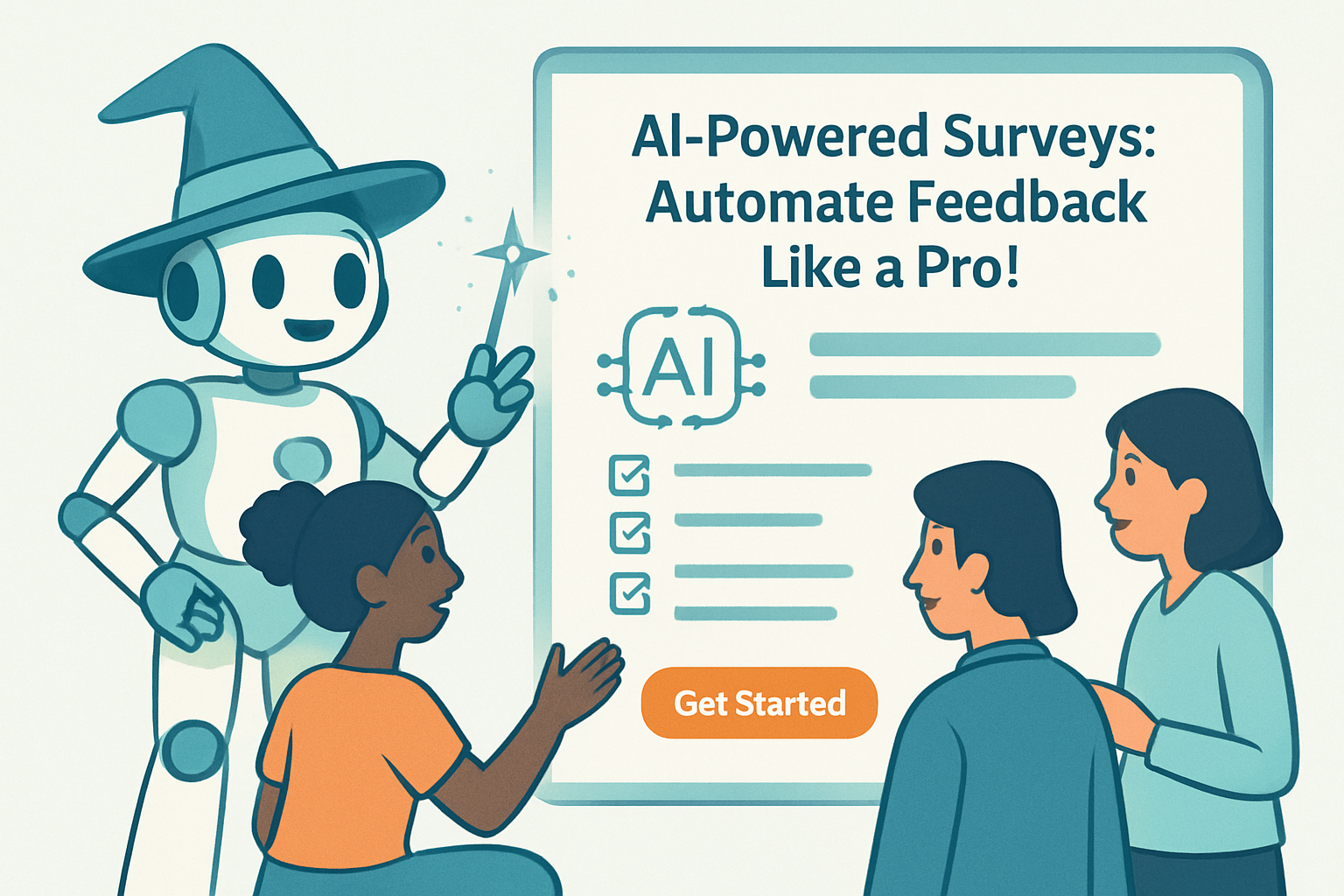
Unlock the Power of Automated Surveys with AI
Want to collect feedback without the endless manual work? You're in the right place! AI is revolutionizing how we create and manage surveys, making it easier than ever to understand your audience. This guide is perfect for beginners, showing you how to leverage AI to automate your feedback loops and gain valuable insights. We'll break down the process step-by-step, from crafting smart surveys to analyzing the results, all with the help of AI.
Why Automate Surveys with AI?
Traditional surveys can be time-consuming. AI-powered surveys offer several key advantages:
- Save Time: Automate the entire survey process, from creation to analysis.
- Personalized Experience: AI can tailor questions based on individual responses, leading to more relevant feedback.
- Improved Response Rates: Smarter, more engaging surveys mean more people are likely to participate.
- Actionable Insights: AI can analyze data and identify key trends, making it easier to make informed decisions.
Getting Started: AI Tools for Survey Automation
Several AI tools can help you create and automate surveys. Here are a few popular options:
- ChatGPT: Use ChatGPT to brainstorm survey questions, refine your survey language, and even analyze open-ended responses.
- Specialized Survey Platforms: Many survey platforms now integrate AI features for question generation, response analysis, and more.
- Automation Platforms (Like Make.com): Platforms like Make.com let you connect different apps and automate the entire survey workflow.
Step-by-Step: Building Your Automated Survey
Let's walk through a practical example of how to automate your surveys using AI and an automation platform.
1. Define Your Goals
Before you start, ask yourself: What do you want to learn from this survey? Who is your target audience? Having clear goals will guide your survey design.
2. Crafting Intelligent Questions with ChatGPT
ChatGPT can be your brainstorming partner. For example, if you want to get feedback on a new product feature, you could ask ChatGPT:
"Suggest 5 survey questions to gather user feedback on a new AI-powered feature in a productivity app. Focus on ease of use, perceived value, and potential improvements."
Use the generated suggestions as a starting point and customize them to fit your specific needs.
3. Setting Up Your Survey Platform
Choose a survey platform that integrates well with other tools. Popular options include Google Forms, Typeform, and SurveyMonkey.
4. Automating the Workflow with Make.com
This is where the magic happens! Make.com allows you to connect your survey platform with other apps to automate the entire feedback loop.
Here's a basic workflow:
- Trigger: A new survey response is submitted in your survey platform (e.g., Google Forms).
- Action 1: Use Make.com's AI module (or a direct integration with ChatGPT) to analyze the sentiment of open-ended responses.
- Action 2: Based on the sentiment analysis, send a personalized follow-up email to the respondent using Gmail or another email service. For example, if the sentiment is negative, you could ask for more details about their experience.
- Action 3: Add the survey response data to a Google Sheet or database for further analysis.
With Make.com, you can easily create complex workflows without writing any code. It's a powerful tool for anyone looking to automate their survey process and gain deeper insights from their data.
5. Analyzing the Results
Once you've collected enough responses, it's time to analyze the data. Many survey platforms offer built-in analytics tools. You can also use AI tools like ChatGPT to summarize the key findings and identify trends. For example, you could ask ChatGPT:
"Summarize the key findings from the following survey responses on user satisfaction with our new AI feature. Identify any recurring themes or areas for improvement."
Paste your survey data into ChatGPT, and it will provide you with a concise summary of the results.
Advanced Tips and Tricks
- Personalize your surveys: Use AI to tailor questions based on individual respondent characteristics.
- Use different question types: Mix multiple-choice questions with open-ended questions to gather both quantitative and qualitative data.
- Test your surveys: Before launching your survey, test it with a small group of people to identify any potential issues.
- Continuously improve: Use the feedback you collect to improve your products, services, and surveys over time.
Conclusion: Embrace the Future of Feedback
AI is transforming the way we create and manage surveys. By embracing AI-powered automation, you can save time, improve response rates, and gain deeper insights from your data. Start experimenting with AI tools and automation platforms like Make.com to unlock the full potential of your feedback loops. The future of feedback is here, and it's powered by AI!
Frequently Asked Questions
What is an AI-powered survey?
An AI-powered survey uses artificial intelligence to automate and enhance various aspects of the survey process, such as question generation, personalization, and data analysis.
How can a beginner use Make.com for automated surveys?
A beginner can use Make.com to connect their survey platform (e.g., Google Forms) with other apps, like email services and data storage, to automate the entire survey workflow, from sending invitations to analyzing responses.
Is Make.com difficult to learn for someone new to AI/automation?
While Make.com has advanced capabilities, its visual interface and drag-and-drop functionality make it relatively easy to learn for beginners. There are also plenty of tutorials and resources available to help you get started.
Can ChatGPT help me create better survey questions?
Yes! You can use ChatGPT to brainstorm survey questions, refine the language, and ensure they are clear, concise, and relevant to your target audience.
Affiliate Disclosure: Some of the links on this site are affiliate links. I earn a small commission if you make a purchase through them—at no extra cost to you. Thank you for your support!