Smart Home AI: Easy Home Automation on a Budget
Transform your home with AI-powered automation! This beginner's guide shows you how to create a smart home on a budget, enhancing convenience, security, and energy efficiency.
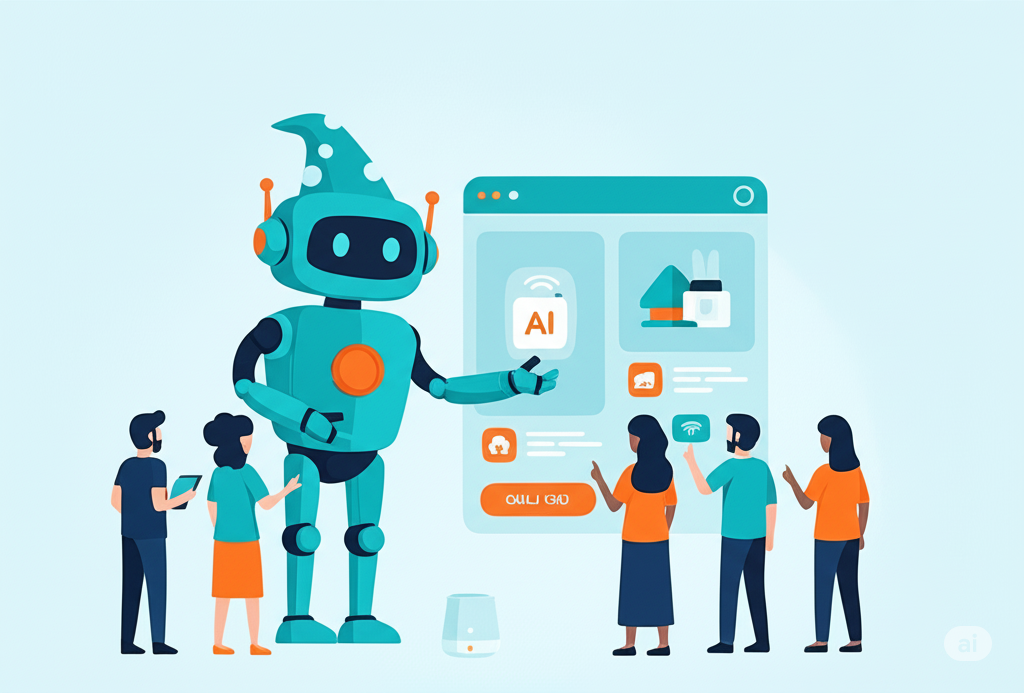
AI Home Automation: Your Beginner's Guide
Want a smarter home but think it's too expensive or complicated? Think again! AI-powered home automation is becoming increasingly accessible, even on a budget. This guide will show you how to start automating your home with AI, making your life easier and more comfortable without breaking the bank.
What is AI Home Automation?
AI home automation uses artificial intelligence to control and automate various devices and systems in your home. This can range from simple tasks like turning lights on and off to more complex scenarios like adjusting the thermostat based on your preferences and the weather.
The core idea is to make your home more responsive to your needs, conserve energy, and enhance security, all while making your daily routines smoother.
Benefits of a Smart Home
- Convenience: Automate everyday tasks to save time and effort.
- Energy Efficiency: Optimize energy usage to lower utility bills.
- Security: Enhance home security with automated lights, cameras, and door locks.
- Comfort: Create a comfortable living environment tailored to your preferences.
- Accessibility: Improve accessibility for individuals with disabilities.
Essential AI Home Automation Devices for Beginners
Here are some entry-level AI-enabled devices perfect for starting your smart home journey:
- Smart Speakers (e.g., Amazon Echo, Google Home): These serve as central hubs, allowing you to control other devices with voice commands.
- Smart Lighting (e.g., Philips Hue, TP-Link Kasa): Control your lights remotely, schedule them to turn on and off, and even adjust their brightness and color.
- Smart Thermostats (e.g., Nest, ecobee): These learn your temperature preferences and automatically adjust the thermostat to save energy.
- Smart Plugs (e.g., TP-Link Kasa, Amazon Smart Plug): Turn any appliance into a smart device by plugging it into a smart plug, allowing you to control it remotely.
- Smart Security Cameras (e.g., Wyze Cam, Ring): Monitor your home remotely with live video feeds and motion detection alerts.
Setting Up Your Smart Home: A Step-by-Step Guide
- Choose a Smart Home Platform: Decide which platform you'll use to control your devices (e.g., Amazon Alexa, Google Assistant, Apple HomeKit).
- Connect Your Devices: Follow the instructions for each device to connect it to your chosen platform.
- Create Routines: Group devices together to perform multiple actions with a single command (e.g., "Goodnight" routine turns off lights, locks doors, and sets the thermostat).
- Utilize AI Features: Explore the AI features offered by your devices and platform (e.g., personalized temperature schedules, intelligent lighting adjustments).
Budget-Friendly Smart Home Tips
- Start Small: Don't try to automate everything at once. Begin with a few key devices and gradually expand your setup.
- Look for Deals: Keep an eye out for sales and discounts on smart home devices.
- DIY Solutions: Explore DIY smart home projects using open-source platforms like Home Assistant.
- Repurpose Old Devices: Use older smartphones or tablets as dedicated smart home controllers.
Advanced Automation with Make.com
While smart speakers and individual device apps are great, true home automation power comes from connecting different services together. This is where platforms like Make.com shine.
Make.com allows you to create powerful automations, called "Scenarios", by connecting different apps and services together. Imagine automatically dimming the lights when your smart TV starts playing a movie, or receiving a notification when your smart garden sensor detects dry soil. These complex workflows can be easily built with Make.com's visual, no-code interface.
Example Automation with Make.com
Here's a simple example of how you could use Make.com to automate your home:
- Trigger: New weather forecast from a weather app (e.g., AccuWeather).
- Action: If the forecast predicts rain, send a notification to your phone reminding you to close the windows.
This is just a basic example. With Make.com, you can create infinitely more complex and customized automations tailored to your specific needs.
The Future of AI in Home Automation
AI is poised to revolutionize home automation even further. Expect to see more advanced features like personalized energy management, predictive maintenance for appliances, and enhanced security systems that can recognize faces and detect anomalies. As AI technology continues to evolve, our homes will become even smarter, more efficient, and more responsive to our needs.
Ready to take the leap into the future of living? Start exploring the possibilities of AI-powered home automation today!
Frequently Asked Questions
What is AI home automation?
AI home automation uses artificial intelligence to control and automate devices in your home, making it more convenient, energy-efficient, and secure.
How can a beginner use smart plugs for home automation?
Simply plug your appliance into the smart plug, then connect the smart plug to your home Wi-Fi and control it remotely via an app. You can schedule on/off times or control it with your voice using a smart speaker.
Is home automation difficult to learn for someone new to AI?
No, modern smart home devices are designed to be user-friendly. Start with a few basic devices and gradually explore more advanced features as you become comfortable.
What are some cost-effective ways to automate my home?
Start with affordable smart devices like smart plugs and bulbs. Look for bundle deals and utilize free automation platforms like IFTTT for simple tasks.
Affiliate Disclosure: Some of the links on this site are affiliate links. I earn a small commission if you make a purchase through them—at no extra cost to you. Thank you for your support!