Unleash Your Creativity: Fun AI Image Generator Projects for Beginners
Discover fun and easy AI image generator projects perfect for beginners. Create personalized art, social media content, and more!
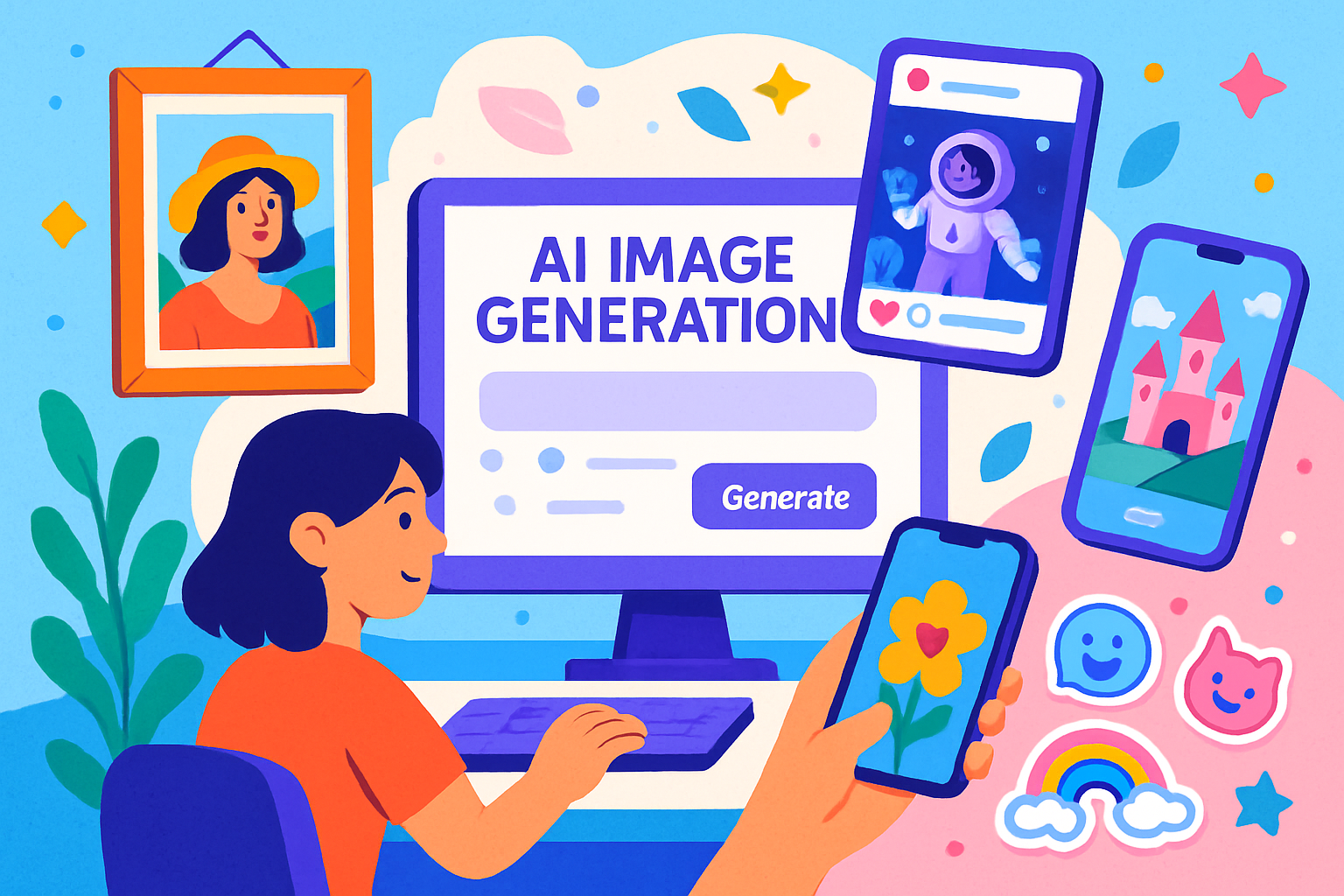
Unleash Your Creativity: Fun AI Image Generator Projects for Beginners
AI image generators have opened up a world of creative possibilities for everyone, even if you're a complete beginner. Forget complex software and artistic skills – with just a few prompts, you can create stunning visuals. This guide will walk you through some fun and easy AI image generator projects to get you started.
What are AI Image Generators?
AI image generators use artificial intelligence to create images from text descriptions. You type in a prompt, and the AI interprets your words to generate a unique image. Popular tools include DALL-E, Midjourney, Stable Diffusion, and others. They’re surprisingly easy to use, making them perfect for beginners.
Project 1: Personalized Wall Art
Why buy generic art when you can create something truly unique? AI image generators allow you to design personalized wall art tailored to your taste.
- Choose your style: Do you like abstract art, landscapes, or something more whimsical?
- Craft your prompt: Be as specific as possible. For example, "A vibrant watercolor painting of a sunset over a lavender field."
- Generate and refine: Experiment with different prompts and variations until you get an image you love.
- Print and frame: Once you're happy, print your artwork and frame it for a personal touch to your home decor.
Project 2: Unique Social Media Content
Stand out from the crowd with eye-catching social media visuals. AI image generators can help you create unique graphics for your posts, stories, and profiles.
- Brand consistency: Develop a consistent visual style using AI-generated images that match your brand's aesthetic.
- Engaging visuals: Create captivating images for announcements, promotions, and even just to add visual interest to your feed.
- Example prompt: "A minimalist vector illustration of a coffee cup with the company logo, surrounded by pastel-colored geometric shapes."
Project 3: Custom Phone Wallpapers
Spice up your phone's home screen with a custom-designed wallpaper. This is a quick and easy project that lets you express your personality.
- Think about your interests: What are you passionate about? Animals, nature, space?
- Create a prompt: For example, "A photorealistic image of a husky puppy running through a snowy forest, bokeh background."
- Download and set as wallpaper: Find the perfect image, download it, and set it as your phone's wallpaper.
Project 4: AI-Powered Storytelling
Bring your stories to life with AI-generated illustrations. This is a fantastic way to visualize characters, scenes, and events from your imagination.
- Write a short story: Even a simple paragraph will do.
- Identify key scenes: Choose the most visually interesting moments to illustrate.
- Generate images for each scene: Use detailed prompts to create images that match your story. For example, "A medieval knight standing in a dark forest, holding a glowing sword."
- Combine text and images: Share your illustrated story online or create a printed book.
Project 5: Create AI-Generated Stickers
Design your own stickers for messaging apps or printing. This project is great for expressing yourself in a fun and visual way.
- Brainstorm ideas: Think of funny faces, quotes, or objects you want to turn into stickers.
- Craft your prompts: Use prompts like "A cute cartoon avocado waving hello, transparent background."
- Download and use: Download the generated images and convert them into stickers using a sticker maker app.
Project 6: Automate Your AI Image Creation with Make.com
Want to take your AI image generation to the next level? Consider automating the process with Make.com. This powerful automation platform allows you to connect different apps and services, creating automated workflows that save you time and effort.
Here's how you could use Make.com with AI image generators:
- Automated content creation: Connect Make.com to your social media accounts. Set up a scenario where Make.com automatically generates an AI image based on a topic you provide, then posts it to your social media.
- Personalized greetings: Connect a form to your AI image generator. When someone fills out the form, Make.com can trigger the generation of a personalized image based on the form data, then email it to the recipient.
- Batch image creation: Use Make.com to generate multiple images based on a list of prompts from a spreadsheet.
Make.com is a fantastic tool for automating repetitive tasks and streamlining your AI image creation process, freeing you up to focus on the creative aspects.
Tips for Success
- Be specific with your prompts: The more detail you provide, the better the results.
- Experiment with different styles: Try different keywords like "photorealistic," "cartoon," "abstract," etc.
- Don't be afraid to iterate: Generate multiple variations and refine your prompts until you get the perfect image.
- Explore different AI image generators: Each tool has its strengths and weaknesses. Try a few to see which one you prefer.
Conclusion
AI image generators are an incredibly accessible tool for anyone who wants to explore their creative side. With these fun projects, you can start creating stunning visuals in no time. So, dive in, experiment, and unleash your imagination!
Frequently Asked Questions
What are some good AI image generators for beginners?
Popular choices include DALL-E, Midjourney, and Stable Diffusion. They offer user-friendly interfaces and excellent results, even if you have no prior experience.
How can a beginner use AI image generation to improve their social media?
Create unique and eye-catching visuals that stand out from the crowd. Experiment with different styles and prompts to develop a consistent brand aesthetic.
Is automating AI image generation with a tool like Make.com difficult to learn?
While there's a learning curve, Make.com is designed to be intuitive. They offer tutorials and templates to help you get started quickly, even without coding experience.
What kind of prompts work best for AI image generation?
The more specific you are, the better! Include details about the subject, style, color palette, and desired mood to get the best results.
Affiliate Disclosure: Some of the links on this site are affiliate links. I earn a small commission if you make a purchase through them—at no extra cost to you. Thank you for your support!